MapsWidget API v1
Overview
- Account Setup
API
- Indoor Path
Web Widget
- Integration Overview
- Library
- Mapbox • Google • ESRI
- Hosted by Beans.ai
- URL Parameters
Demo Links
Google
https://www.beans.ai/mapswidget/example-google.html
https://www.beans.ai/mapswidget/example-google-inline.html
https://www.beans.ai/mapswidget/example-google-with-multiple.html
https://www.beans.ai/mapswidget/example-google-with-no-3d.html
https://www.beans.ai/mapswidget/example-google-with-multiple-no-3d.html
Mapbox
https://www.beans.ai/mapswidget/example-mapbox.html
https://www.beans.ai/mapswidget/example-mapbox-inline.html
https://www.beans.ai/mapswidget/example-mapbox-with-multiple.html
https://www.beans.ai/mapswidget/example-mapbox-with-no-3d.html
https://www.beans.ai/mapswidget/example-mapbox-with-multiple-no-3d.html
ESRI
https://www.beans.ai/mapswidget/example-esri.html
https://www.beans.ai/mapswidget/example-esri-inline.html
https://www.beans.ai/mapswidget/example-esri-with-multiple.html
https://www.beans.ai/mapswidget/example-esri-with-no-3d.html
https://www.beans.ai/mapswidget/example-esri-with-multiple-no-3d.html
Account Setup
Please register an enterprise account on https://www.beans.ai/enterprise-console. When creating an account, you may use the invite code sent to you in a separate email.
Once you have created an account, a Beans API key and secret is automatically generated for you. Please keep these credentials confidentially and you will need to use them in the integration specification below.
Indoor API
Request
Authentication
The Beans Indoor Path API uses a standard authorization header to authenticate client requests. You must sign in and create an enterprise account here to get your key before you access the API. If you use an unauthorized key or do not provide one, you will get a NOT_ALLOWED response.
Once you have your key and secret available, you are required to specify them in the Authorization header of all your requests, as below, where a2V5OnNlY3JldA== is the base64 encoding of the string "key:secret". For more information, see wiki:Basic access authentication
Authorization: Basic a2V5OnNlY3JldA==
Request Parameters
Request Parameters Type? Required? Values waypoints Semicolon separated quadruple of
Double, Double, Double, StringYes Quadruples of Lat, Lng, Elevation, Name findBestSequence Boolean No preserveFirstStop Boolean No preserveLastStop Boolean No Example Request
$ curl -X GET \ 'https://api.beans.ai/enterprise/v2/search/path?waypoints=32.8264607729915,-96.84978217271895,3.0,A;32.82701237436884,-96.84987603133914,3.0,C;32.82651059989373,-96.85022429570184,3.0,B;32.82639019340066,-96.84993787453772,3.0,D' \ -H 'Authorization: Basic a2V5OnNlY3JldA=='Response
Response Object
Response will consist of three arrays: point, leg, and order. The response for the above sample request is belowIntegration Overview
The Beans.ai Web Widget works seamlessly across Mapbox, Google Maps, and ESRI JS APIs.
There are two primary ways to integrate the Beans.ai Web Widget.
- Library
In the library implementation, you will code and host the web pages necessary to render the widget. This is ideal for an integration where the widget lies within your website and is embedded in an existing page. The widget allows far more customization than the Beans.ai hosted iFrame/ Web View integration. - Hosted by Beans.ai
In the Beans.ai hosted implementation, you will simply link to the widget hosted on the Beans.ai website and embed it either within your website in iframe, or as an external link from your website, or within your mobile app as a Web View using URL query parameters to specify the data you want to display.
Configuration
Mapbox Integration
Headers<link href="https://www.beans.ai/mapswidget/css/mapswidget-1.0.4.css" rel="stylesheet" /> <link href="https://api.tiles.mapbox.com/mapbox-gl-js/v2.9.1/mapbox-gl.css" rel="stylesheet" /><script type="text/javascript" src="https://api.tiles.mapbox.com/mapbox-gl-js/v2.9.1/mapbox-gl.js" ></script> <script type="text/javascript" src="https://www.beans.ai/mapswidget/js/mapswidget-1.0.4.js" ></script><div id="beans-maps-1" style="width: 50vw; height: 60vh;"></div>
Initializing
The following is an example of the code that must be added to the body right after the two js files above:
Basic Rendering<script type="text/javascript"> var be = new BeansMap(); be.render( "beans-maps-1", "...beans api key:secret...", [ { address: "3815 N 16th St, Phoenix, AZ", unit: "251" } ], // Nav Options, {}, // Display Options {}, // Callback Options {} ); </script>
Customizations<script type="text/javascript"> var be = new BeansMap(); be.render( "beans-maps-1", "...beans api key:secret...", [ { address: "1200 Dale Ave, Mountain View, CA", unit: "43", options: { tiles: { keybox: { // [Optional] Set the text to show on the tiles. text: "#9112", // [Optional] Set the icon for the tile. See // https://storage.googleapis.com/beans-mobile-resources/marker-note-icons/parking_0.png // for size and format. iconUrl: "https://storage.googleapis.com/beans-mobile-resources/marker-note-icons/..." }, entrance: { text: "#9111" }, elevation: { text: "Floor 3" }, parking: { text: "Street" } }, markers: { // [Optional] Set display to false to hide all the markers. Default true. display: true, keybox: { // [Optional] Set display to true to show the marker if all the markers are hidden // [Optional] Set display to false to hide the marker if all the markers are visible display: true, // [Optional] Set the text to show on the markers. text: "#9112" }, entrance: { text: "#9111", // [Optional] Set the icon for the marker. See // https://storage.googleapis.com/beans-mobile-resources/marker-note-icons/parking_0.png // for size and format. iconUrl: "https://storage.googleapis.com/beans-mobile-resources/marker-note-icons/..." }, elevation: { text: "Floor 3" }, parking: { text: "Street" } }, poi: [ { // [Required] Set the POI location. location: { lat: 33.63427078772915, lng: -111.86407107998963 }, // [Required] Set the POI type. name: "CARWASH", // [Optional] Set the icon for the POI. See // https://storage.googleapis.com/beans-mobile-resources/marker-note-icons/parking_0.png // for size and format. iconUrl: "https://storage.googleapis.com/beans-mobile-resources/marker-note-icons/..." }, { // [Optional] Set display to false to hide specific POIs that are a part of the Beans data set. display: false, // [Required] Set the POI type. name: "TRASH" }, { display: false, name: "ALL" } ] } } ], { // [Optional] Set the location of the user to a fixed position for the navigation to work. userLocation: { lat: 37.450469700667234, lng: -122.16778683875827 }, // [Optional] Alteratenely, set the user location to pick the current live location the user. // userLocation: "LIVE", // [Optional] Set the default maps app to open on clicking the navigate button. platform: "APPLE", // [Optional] Hide the navigate button hideNavigateButton: true, // [Optional] Hide the "my location" button. hideMyLocationButton: true }, { // [Optional] Set the default view to satellite. initialMap: "SATELLITE", // [Optional] Set a customized mapbox style. mapStyle: "mapbox://styles/mapbox/streets-v11", // [Optional] Hide the beans card. hideBeansCard: true, // [Optional] Hide the floor selector. hideFloorSelector: true, // [Optional] Hide the toggle satellite view button. hideSatelliteButton: true, // [Optional] Show the unit, entrance, elevator tiles. showTiles: true, // [Optional] Show the distance links. showLinks: true, // [Optional] Show unit outline. showUnitShape: true, // [Optional] Show the multi-unit selector in the card. showUnitList: true, // [Optional] Show building outline. showBuildingShape: false, // [Optional] Show directions in the card. showDirections: true, // [Optional] Show navigation path. showPath: true, // [Optional] Set the order of the path. path: [ "PARKING", "ENTRANCE", "ELEVATOR", "UNIT" ] }, // Callback Options { onSatelliteClick: (type) => {}, // STREET or SATELLITE onMylocationClick: (isFound, {lat: ..., lng: ...}) => {}, onPOINavigateClick: (searchQuery) => {}, onShareButtonClick: () => {}, onHelpButtonClick: () => {}, onPOIClick: (markerName) => {}, onMinimizeCard: () => {}, onMaximizeCard: () => {}, onSelect: (onClickData) => {} } ); </script>
BeansMap.prototype.render takes the following parameters, in order:- ID of the div that the widget should render within
- Beans api “key:secret”
- Array of Display objects, where each Display object consists of:
- Street address.
- Unit address. Leave empty if no unit number is required.
- Options. Every field in Options is optional, and provides mechanisms to override different parts of the display. You may pass
- Tiles
- Markers
- Additional points of interest, which must have the name from the following strings: SWIMMINGPOOL, CARWASH, TENNIS, LAUNDRY, OFFICE, CLUBHOUSE, BBQ, MAILROOM, PACKAGELOCKER, CYCLESTORAGE, GYM
- Navigation options. Every field in Navigation Options is optional. You may pass
- UserLocation
- Platform
- HideNavigateButton
- Display options. Every field in Display Options is optional. You may pass
- InitialMap
- MapSyle
- HideNavigateButton
- HideBeansCard
- HideFloorSelector
- ShowTiles
- ShowLinks
- ShowDirections
- ShowUnitShape
- ShowUnitList
- ShowBuildingShape
- ShowPath
- Path
Google Maps Integration
Headers<link href="https://www.beans.ai/mapswidget/css/mapswidget-1.0.4.css" rel="stylesheet" /><script type="text/javascript" src="https://www.beans.ai/mapswidget/js/mapswidget-1.0.4.js" ></script> <script async defer src="https://maps.googleapis.com/maps/api/js?key=...&callback=initMap" ></script><div id="beans-maps-1" style="width: 50vw; height: 60vh;"></div>
The following is an example of the code that must be added to the body right after the two js files above:
Basic Rendering<script type="text/javascript"> function initMap() { var be = new BeansMap(); be.render( "beans-maps-1", "...beans api key:secret...", [ { address: "3815 N 16th St, Phoenix, AZ", unit: "251" } ], // Nav Options, {}, // Display Options {}, // Callback Options {} ); } </script>
Customizations<script type="text/javascript"> function initMap() { var be = new BeansMap(); be.render( "beans-maps-1", "...beans api key:secret...", [ { address: "1200 Dale Ave, Mountain View, CA", unit: "43", options: { tiles: { keybox: { // [Optional] Set the text to show on the tiles. text: "#9112", // [Optional] Set the icon for the tile. See // https://storage.googleapis.com/beans-mobile-resources/marker-note-icons/parking_0.png // for size and format. iconUrl: "https://storage.googleapis.com/beans-mobile-resources/marker-note-icons/..." }, entrance: { text: "#9111" }, elevation: { text: "Floor 3" }, parking: { text: "Street" } }, markers: { // [Optional] Set display to false to hide all the markers. Default true. display: true, keybox: { // [Optional] Set display to true to show the marker if all the markers are hidden // [Optional] Set display to false to hide the marker if all the markers are visible display: true, // [Optional] Set the text to show on the markers. text: "#9112" }, entrance: { text: "#9111", // [Optional] Set the icon for the marker. See // https://storage.googleapis.com/beans-mobile-resources/marker-note-icons/parking_0.png // for size and format. iconUrl: "https://storage.googleapis.com/beans-mobile-resources/marker-note-icons/..." }, elevation: { text: "Floor 3" }, parking: { text: "Street" } }, poi: [ { // [Required] Set the POI location. location: { lat: 33.63427078772915, lng: -111.86407107998963 }, // [Required] Set the POI type. name: "CARWASH", // [Optional] Set the icon for the POI. See // https://storage.googleapis.com/beans-mobile-resources/marker-note-icons/parking_0.png // for size and format. iconUrl: "https://storage.googleapis.com/beans-mobile-resources/marker-note-icons/..." }, { // [Optional] Set display to false to hide specific POIs that are a part of the Beans data set. display: false, // [Required] Set the POI type. name: "TRASH" }, { display: false, name: "ALL" } ] } } ], { // [Optional] Set the location of the user to a fixed position for the navigation to work. userLocation: "LIVE", // [Optional] Set the default maps app to open on clicking the navigate button platform: "APPLE", // [Optional] Hide the navigate button hideNavigateButton: true, // [Optional] Hide the "my location" button. hideMyLocationButton: true }, { // [Optional] Set the default view to satellite. initialMap: "SATELLITE", // [Optional] Set a customized Google style. mapStyle: [ { "elementType": "labels", "stylers": [ { "visibility": "off" } ] }, { "featureType": "administrative.land_parcel", "stylers": [ { "visibility": "off" } ] }, { "featureType": "administrative.neighborhood", "stylers": [ { "visibility": "off" } ] } ], // [Optional] Hide the beans card. hideBeansCard: true, // [Optional] Hide the floor selector. hideFloorSelector: true, // [Optional] Hide the toggle satellite view button. hideSatelliteButton: true, // [Optional] Show the unit, entrance, elevator tiles. showTiles: true, // [Optional] Show the distance links. showLinks: true, // [Optional] Show unit outline. showUnitShape: true, // [Optional] Show the multi-unit selector in the card. showUnitList: true, // [Optional] Show building outline. showBuildingShape: true, // [Optional] Show directions in the card. showDirections: true, // [Optional] Show navigation path. showPath: true, // [Optional] Set the order of the path. path: [ "PARKING", "ENTRANCE", "ELEVATOR", "UNIT" ] }, // Callback Options { onSatelliteClick: (type) => {}, // STREET or SATELLITE onMylocationClick: (isFound, {lat: ..., lng: ...}) => {}, onPOINavigateClick: (searchQuery) => {}, onShareButtonClick: () => {}, onHelpButtonClick: () => {}, onPOIClick: (markerName) => {}, onMinimizeCard: () => {}, onMaximizeCard: () => {}, onSelect: (onClickData) => {} } ); } </script>
BeansMap.prototype.render takes the following parameters, in order:- ID of the div that the widget should render within
- Beans api “key:secret”
- Array of Display objects, where each Display object consists of:
- Street address.
- Unit address. Leave empty if no unit number is required.
- Options. Every field in Options is optional, and provides mechanisms to override different parts of the display. You may pass
- Tiles
- Markers
- Additional points of interest, which must have the name from the following strings: SWIMMINGPOOL, CARWASH, TENNIS, LAUNDRY, OFFICE, CLUBHOUSE, BBQ, MAILROOM, PACKAGELOCKER, CYCLESTORAGE, GYM
- Navigation options. Every field in Navigation Options is optional. You may pass
- UserLocation
- Platform
- HideNavigateButton
- Display options. Every field in Display Options is optional. You may pass
- InitialMap
- MapSyle
- HideNavigateButton
- HideBeansCard
- HideFloorSelector
- ShowTiles
- ShowLinks
- ShowDirections
- ShowUnitShape
- ShowUnitList
- ShowBuildingShape
- ShowPath
- Path
ESRI Integration
Headers<link href="https://www.beans.ai/mapswidget/css/mapswidget-1.0.4.css" rel="stylesheet" /> <link href="https://js.arcgis.com/4.23/esri/themes/light/main.css" rel="stylesheet" /><script type="text/javascript" src="https://js.arcgis.com/4.23/" ></script> <script type="text/javascript" src="https://www.beans.ai/mapswidget/js/mapswidget-1.0.4.js" ></script><div id="beans-maps-1" style="width: 50vw; height: 60vh;"></div>
Initializing
The following is an example of the code that must be added to the body right after the two js files above:
Basic Rendering<script type="text/javascript"> var be = new BeansMap(); be.render( "beans-maps-1", "...beans api key:secret...", [ { address: "3815 N 16th St, Phoenix, AZ", unit: "251" } ], // Nav Options, {}, // Display Options {}, // Callback Options {} ); </script>
Customizations<script type="text/javascript"> var be = new BeansMap(); be.render( "beans-maps-1", "...beans api key:secret...", [ { address: "1200 Dale Ave, Mountain View, CA", unit: "43", options: { // [Optional] If unit list is displayed, the lines to display below each unit number. onPreviewData: [ { value: "3 Bed / 2 Bath / 1500 sq. ft." }, { value: "$3200/ mo" }, { value: "Available Now" } ], // [Optional] Content used for filtering in the unit list, and to display in the box when the unit is selected. onClickData: { name: "43", bed: 3, bath: 2, sqft: 1500, rent: 3200, floorplanImg: "..." }, // [Optional] Design of the unit. unitShape: { fillColor: '#427B01', fillOpacity: 1.0, strokeWeight: 1.0, strokeOpacity: 1.0, strokeColor: '#ffffff' }, tiles: { keybox: { // [Optional] Set the text to show on the tiles. text: "#9112", // [Optional] Set the icon for the tile. See // https://storage.googleapis.com/beans-mobile-resources/marker-note-icons/parking_0.png // for size and format. iconUrl: "https://storage.googleapis.com/beans-mobile-resources/marker-note-icons/..." }, entrance: { text: "#9111" }, elevation: { text: "Floor 3" }, parking: { text: "Street" } }, markers: { // [Optional] Set display to false to hide all the markers. Default true. display: true, keybox: { // [Optional] Set display to true to show the marker if all the markers are hidden // [Optional] Set display to false to hide the marker if all the markers are visible display: true, // [Optional] Set the text to show on the markers. text: "#9112" }, entrance: { text: "#9111", // [Optional] Set the icon for the marker. See // https://storage.googleapis.com/beans-mobile-resources/marker-note-icons/parking_0.png // for size and format. iconUrl: "https://storage.googleapis.com/beans-mobile-resources/marker-note-icons/..." }, elevation: { text: "Floor 3" }, parking: { text: "Street" } }, poi: [ { // [Required] Set the POI location. location: { lat: 33.63427078772915, lng: -111.86407107998963 }, // [Required] Set the POI type. name: "CARWASH", // [Optional] Set the icon for the POI. See // https://storage.googleapis.com/beans-mobile-resources/marker-note-icons/parking_0.png // for size and format. iconUrl: "https://storage.googleapis.com/beans-mobile-resources/marker-note-icons/..." }, { // [Optional] Set display to false to hide specific POIs that are a part of the Beans data set. display: false, // [Required] Set the POI type. name: "TRASH" }, { display: false, name: "ALL" } ] } } ], { // [Optional] Set the location of the user to a fixed position for the navigation to work. userLocation: { lat: 37.450469700667234, lng: -122.16778683875827 }, // [Optional] Alteratenely, set the user location to pick the current live location the user. // userLocation: "LIVE", // [Optional] Set the default maps app to open on clicking the navigate button. platform: "APPLE", // [Optional] Hide the navigate button hideNavigateButton: true, // [Optional] Hide the "my location" button. hideMyLocationButton: true }, { // [Optional] Set the default view to satellite. initialMap: "SATELLITE", // [Optional] Set a customized mapbox style. mapStyle: "mapbox://styles/mapbox/streets-v11", // [Optional] Hide the beans card. hideBeansCard: true, // [Optional] Hide the toggle satellite view button. hideSatelliteButton: true, // [Optional] Show the unit, entrance, elevator tiles. showTiles: true, // [Optional] Show the distance links. showLinks: true, // [Optional] Show unit outline. showUnitShape: true, // [Optional] Show the multi-unit selector in the card. showUnitList: true, // [Optional] Show the 3D map with real-ground elevation. useGroundElevation: true, // [Optional] Offset the building's base by this elevation. // Must be specified when useGroundElevation is true. offsetGroundElevation: 3, // [Optional] Enable neighborgood buildings button. showNeighbors: true, // [Optional] Initial tilt of the camera. 0 is looking down vertically. initialTilt: 30, // [Optional] Initial height of the camera. initialZ: 400, // [Optional] Initial view direction of the camera. 0 is North. initialHeading: 270, // [Optional] Show building outline. showBuildingShape: true, // [Optional] Show directions in the card. showDirections: true, // [Optional] Show navigation path. showPath: true, // [Optional] Set the order of the path. path: [ "PARKING", "ENTRANCE", "ELEVATOR", "UNIT" ], // [Optional] Default design of every unit. unitShape: { fillColor: '#ffffff', fillOpacity: 0.5, strokeWeight: 1, strokeOpacity: 0.2, strokeColor: '#000000', fillColorOnShadowMode: '#ffffff', fillOpacityOnShadowMode: 1.0, fillColorOnNeighborMode: '#B7E5A6', fillOpacityOnNeighborMode: 1.0 }, // [Optional] Design of every unit on the selected floor. selectedUnitShapeSameFloor: { fillColor: '#427B01', fillOpacity: 1.0, strokeWeight: 1.0, strokeOpacity: 1.0, strokeColor: '#ffffff' }, // [Optional] Design of the selected unit. selectedUnitShape: { fillColor: '#FFB20F', fillOpacity: 1.0, strokeWeight: 1.0, strokeOpacity: 1.0, strokeColor: '#ffffff' }, // [Optional] Design of every unit that can be selected. selectableUnitShape: { fillColor: '#427B01', fillOpacity: 1.0, strokeWeight: 1.0, strokeOpacity: 1.0, strokeColor: '#ffffff' }, // [Optional] Design of other buildings when neighborhood is viewed. neighborShape: { fillColor: '#ffffff', fillOpacity: 1.0, strokeWeight: 1.0, strokeOpacity: 0.2, strokeColor: '#000000' } }, // Callback Options { onSatelliteClick: (type) => {}, // STREET or SATELLITE onMylocationClick: (isFound, {lat: ..., lng: ...}) => {}, onPOINavigateClick: (searchQuery) => {}, onShareButtonClick: () => {}, onHelpButtonClick: () => {}, onPOIClick: (markerName) => {}, onMinimizeCard: () => {}, onMaximizeCard: () => {}, onSelect: (onClickData) => {} } ); </script>
BeansMap.prototype.render takes the following parameters, in order:- ID of the div that the widget should render within
- Beans api “key:secret”
- Array of Display objects, where each Display object consists of:
- Street address.
- Unit address. Leave empty if no unit number is required.
- Options. Every field in Options is optional, and provides mechanisms to override different parts of the display. You may pass
- OnPreviewData
- OnClickData
- Tiles
- Markers
- Additional points of interest, which must have the name from the following strings: SWIMMINGPOOL, CARWASH, TENNIS, LAUNDRY, OFFICE, CLUBHOUSE, BBQ, MAILROOM, PACKAGELOCKER, CYCLESTORAGE, GYM
- Navigation options. Every field in Navigation Options is optional. You may pass
- UserLocation
- Platform
- HideNavigateButton
- Display options. Every field in Display Options is optional. You may pass
- InitialMap
- MapSyle
- HideNavigateButton
- HideBeansCard
- HideFloorSelector
- ShowTiles
- ShowLinks
- ShowDirections
- ShowUnitShape
- ShowUnitList
- UseGroundElevation
- OffsetGroundElevation
- ShowNeighbors
- InitialTilt
- InitialZ
- InitialHeading
- ShowBuildingShape
- ShowPath
- Path
- UnitShape
- SelectedUnitShapeSameFloor
- SelectedUnitShape
- SelectableUnitShape
- NeighborShape
Base Url
Mapbox Integration
https://www.beans.ai/mapswidget/mapbox.html
https://www.beans.ai/mapswidget/mapbox-with-nav.html
Google Integration
https://www.beans.ai/mapswidget/google.html
https://www.beans.ai/mapswidget/google-with-nav.htmlLibrary-like Integration
Query parameters
Parameter Name Required Type apiKeySecret yes String:String addressOptions Yes base64 encoded String of address options from the library integration navOptions No base64 encoded String of navigation options from the library integration displayOptions No base64 encoded String of display options from the library integration Example
Mapboxhttps://www.beans.ai/mapswidget/mapbox.html ?addressOptions=Wwp7CiAgICAgICAgICBhZGRyZXNzOiAiMzEwMCBXIExha2UgU3QsIE1pbm5lYXBvbGlzLCBNTiIsCiAgICAgICAgICB1bml0OiAiMzM0IgogICAgICAgIH0KXQ== &navOptions=ewogICAgICAgIHBsYXRmb3JtOiAiQVBQTEUiLAogICAgICAgIHVzZXJMb2NhdGlvbjogewogICAgICAgICAgbGF0OiAzNC4xNzc5LAogICAgICAgICAgbG5nOiAtMTEyLjUzMzMKICAgICAgICB9CiAgICAgIH0= &displayOptions=ewogICAgICAgIGluaXRpYWxNYXA6ICJTVFJFRVQiLAogICAgICAgIHNob3dVbml0U2hhcGU6IHRydWUsCiAgICAgICAgc2hvd1BhdGg6IHRydWUsCiAgICAgICAgcGF0aDogWwogICAgICAgICAgJ0VOVFJBTkNFJywKICAgICAgICAgICdFTEVWQVRPUicsCiAgICAgICAgICAnVU5JVCcKICAgICAgICBdLAogICAgICAgIHNob3dEaXJlY3Rpb25zOiB0cnVlLAogICAgICAgIGluaXRpYWxQb3NpdGlvbjogewogICAgICAgICAgYWRkcmVzczogIjMxMDAgVyBMYWtlIFN0LCBNaW5uZWFwb2xpcywgTU4iCiAgICAgICAgfQogICAgICB9 &apiKeySecret=...beans api key:secret...Parameterized Implementation (limited functionality)
Query parameters
Single Result
†Pipe separated list of Semicolon separated triple of lat, lng, and PointType where PointType is one of SWIMMINGPOOL, CARWASH, TENNIS, LAUNDRY, OFFICE, CLUBHOUSE, BBQ, MAILROOM, PACKAGELOCKER, CYCLESTORAGE, GYMParameter Name Required Type apiKeySecret yes String:String address Yes String unit No String entrance.text No String elevation.text No String parking.text No String card No Boolean links No Boolean markers No String,String,... additionalPoints No Double;Double;String|...† userLocation No LIVE|Double,Double initialMap No One of STREET or SATTELITE platform No One of APPLE or GOOGLE showDirections No Boolean showUnitShape No Boolean showBuildingShape No Boolean showPath No Boolean path No String,String...
Multiple Results
‡Pipe separated list of Semicolon separated list of address, unit, entrance.text, elevation.text, and parking.textParameter Name Required Type apiKeySecret yes String:String addressPoints Yes String;String;String;String;String|...‡ additionalPoints No Double;Double;String|...† card No Boolean links No Boolean markers No String,String,... userLocation No LIVE|Double,Double initialMap No One of STREET or SATTELITE platform No One of APPLE or GOOGLE showDirections No Boolean showUnitShape No Boolean showBuildingShape No Boolean showPath No Boolean path No String,String...
†Pipe separated list of Semicolon separated triple of lat, lng, and PointType where PointType is one of SWIMMINGPOOL, CARWASH, TENNIS, LAUNDRY, OFFICE, CLUBHOUSE, BBQ, MAILROOM, PACKAGELOCKER, CYCLESTORAGE, GYMExample
Mapboxhttps://www.beans.ai/mapswidget/mapbox.html ?address=1200+Dale+Ave,+Mountain+View,+CA+94043 &unit=43 &entrance.text=9111 &elevation.text=Floor+3 &additionalPoints=33.63427078772915,-111.86407107998963,CARWASH &apiKeySecret=...beans api key:secret...https://www.beans.ai/mapswidget/mapbox-with-nav.html ?address=1200+Dale+Ave,+Mountain+View,+CA+94043 &unit=43 &entrance.text=9111 &elevation.text=Floor+3 &additionalPoints=33.63427078772915,-111.86407107998963,CARWASH &apiKeySecret=...beans api key:secret... &userLocation=37.450469700667234,-122.16778683875827 &platform=APPLEhttps://www.beans.ai/mapswidget/google.html ?address=1200+Dale+Ave,+Mountain+View,+CA+94043 &unit=43 &entrance.text=9111 &elevation.text=Floor+3 &additionalPoints=33.63427078772915,-111.86407107998963,CARWASH &apiKeySecret=...beans api key:secret...https://www.beans.ai/mapswidget/google-with-nav.html ?address=1200+Dale+Ave,+Mountain+View,+CA+94043 &unit=43 &entrance.text=9111 &elevation.text=Floor+3 &additionalPoints=33.63427078772915,-111.86407107998963,CARWASH &userLocation=37.450469700667234,-122.16778683875827 &platform=GOOGLE &apiKeySecret=...beans api key:secret...